What you will need
- Computer with an active internet connection
- Total Station to be Unlocked
Initial state of the Total Station
- Turn on the Total Station and leave it on the first screen
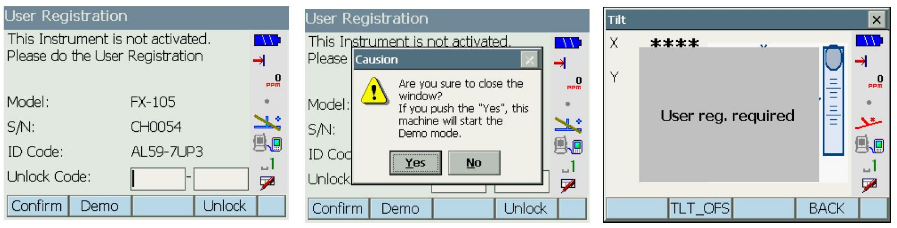
- You will need the S/N and ID Code to register with TSshield
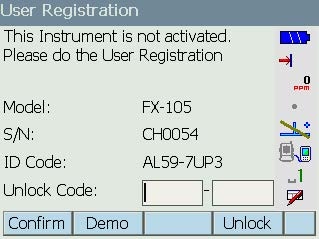
Creating a New Registration
- Open a web browser and go to http://tsshield.tierraservice.com/
- Click New Registration

- Read the License Agreement, Select “I accept” and click Next
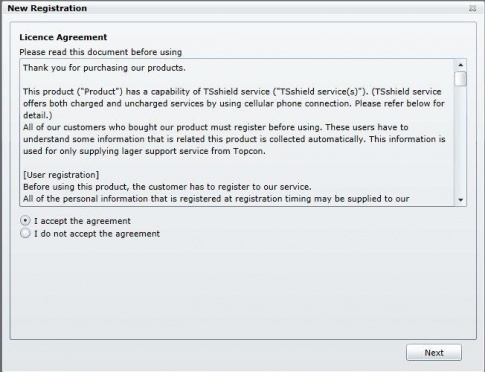
- Complete the New Registration form (an asterisk indicates a required field) and Click Next
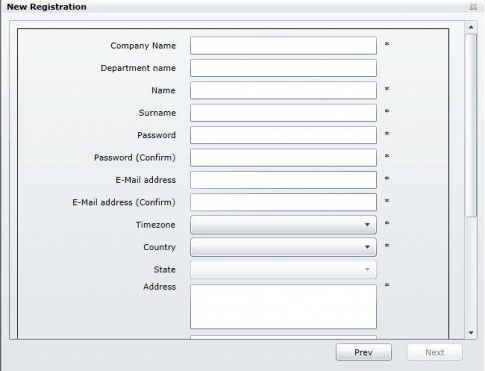
- Check that all information is correct and Click Confirm
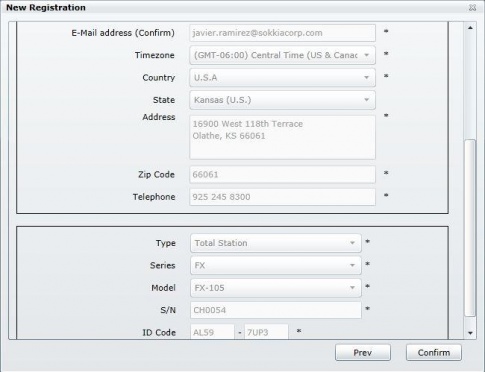
- A Confirmation email will be sent to the address you entered

- Input the Customer Code from the email
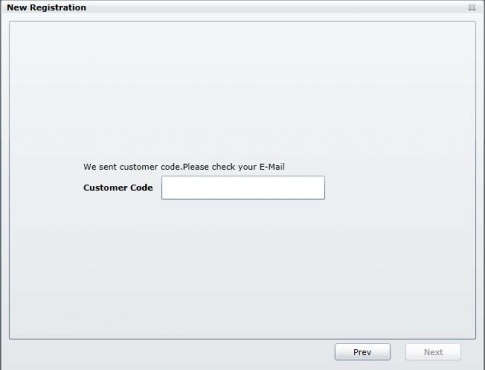
- TSshield will create an Unlock Code

- TSshield will also send the code to you email
- Note: If you do not see the Unlock Code or receive the second email, complete the Unlock process before contacting Technical Support.

Unlocking the Total Station
- Press the Confirm button on the Total Station (CHEK for an ES Series)
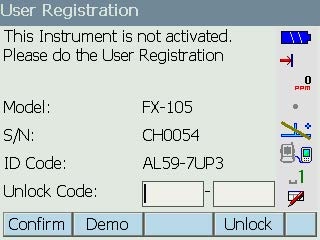
- The Total Station will connect to the server and in about 2 minutes the instrument will be unlocked
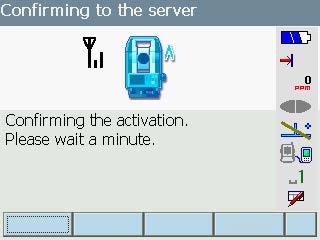
- Or you can type in the Unlock Code and press the Unlock button