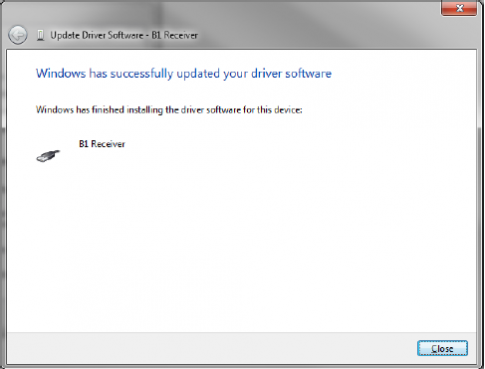- Connect the reciever to the computer via USB cable.
- Open the Control Panel.
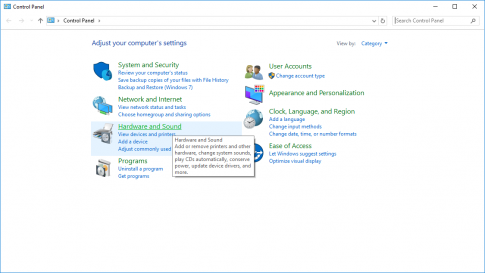
- Click on Devices and Printers.
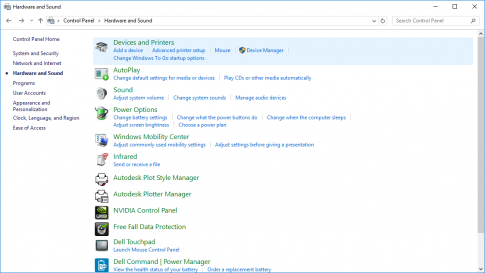
- Scroll down if needed and click on Hiper_SR.
- Right-click on Properties.

- Click on the Hardware Tab.
- Click on Properties.

- Click the General Tab.
- Click the Change Settings Box.
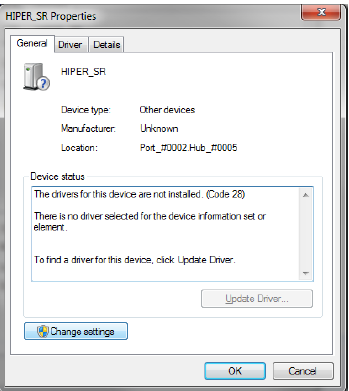
- Click the Driver Tab.
- Click Upload Driver.

- Click on Browse my computer for driver software.
- Broswe to the location of the Driver.
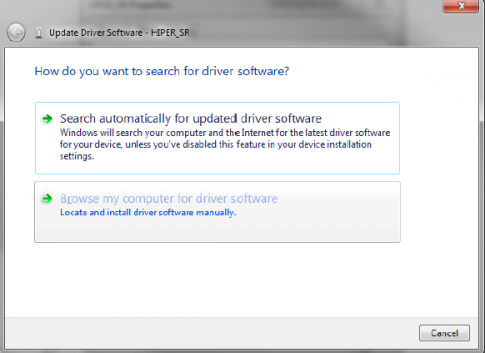
- Select the correct diver for your computer, 64- or 32-bit.
- Click Next.
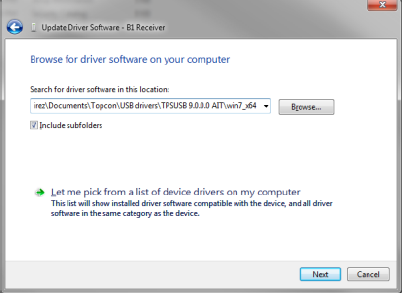
- Click Install this Driver.
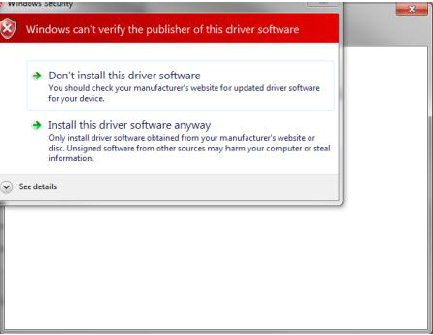
- The Driver installation popup will open and show the progress of the installation.
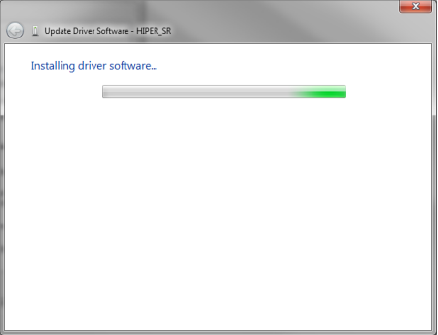
- The Pop up window will then show the driver has been successfully updated.
- Click Close, the driver installation is complete.
- You can now establish a USB connection from the computer to reciever using TRU ( Topcon Reciever Utility).