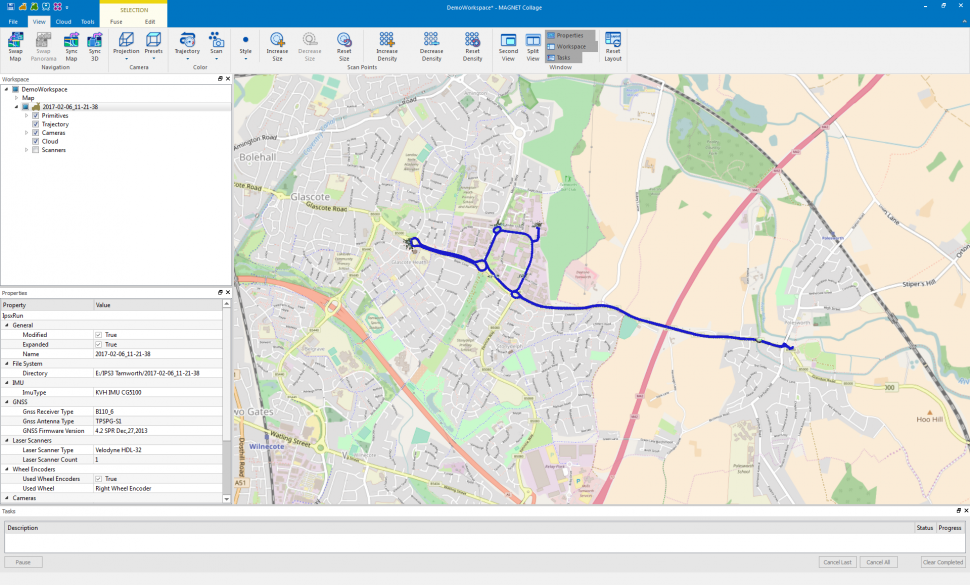Requirements
You will need:
-
MAGNET Collage installed
- Unlicensed MAGNET Collage will still run as a Viewer
- Processing functionality is not available in demo mode
- Processed mass data projects

Workspace Concept
- Workspaces can hold multiple mass data projects
- A project can be processed or unprocessed IP-S3, GLS-2000, RD-M1 or Combinations of point clouds from any source in a Model Project (Falcon 8 or Sirius data from

Open MAGNET Collage
- Collage will open and attempt to locate all resource for the last used workspace
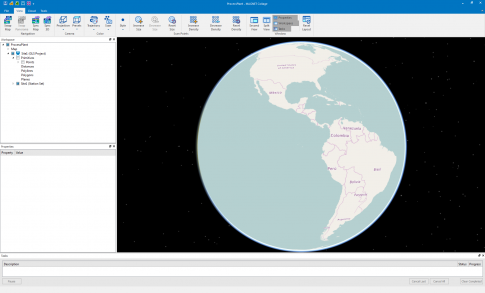
Create a New Empty Workspace
- Use File to access the New Workspace command
-
You can also use File to access:
- Data import dialogs
- Program settings
- License management
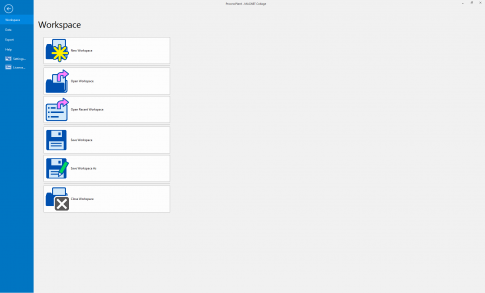
Save the Workspace
- The Workspace File path is defined in Settings
- Give your *.col workspace a name
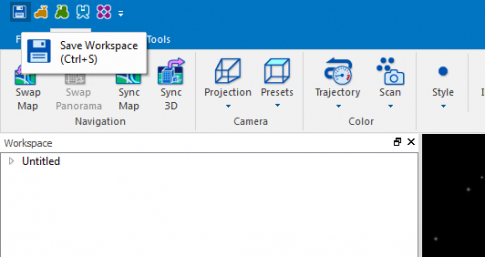
Add Data to the Workspace
Three ways to add data:
- Via File menu
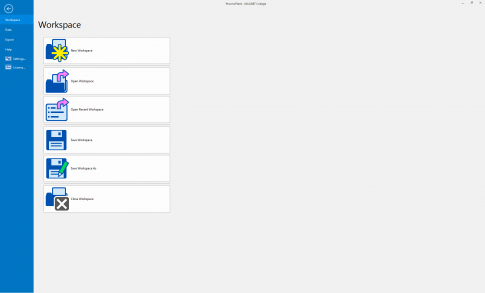
- Via Quick Access toolbar
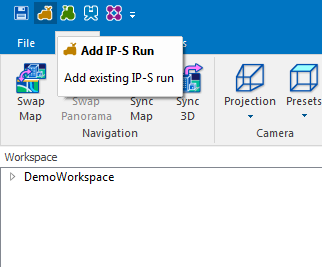
- Via right-click on the workspace name
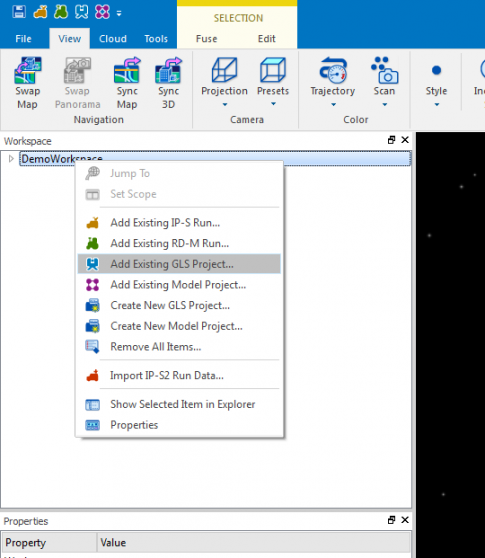
Locate the Data
-
Processed projects will automatically define the Coordinate system that they use
- IP-S3 needs *.ipsx
- RD-M1 needs *.rdmx
- GLS needs *.prj
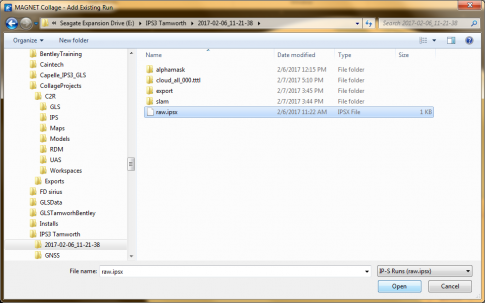
Visualizing the Data
- The processed data will populate the Workspace explorer
- All commands are contextual, dependent on what is selected
- Use Right-click -> Jump To to jump to your data
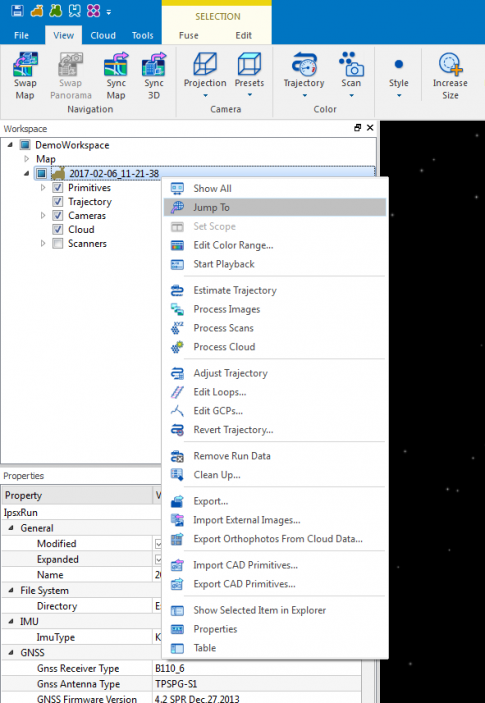
Result
- Explore Map View or “Swap Map” to access the data in 3D