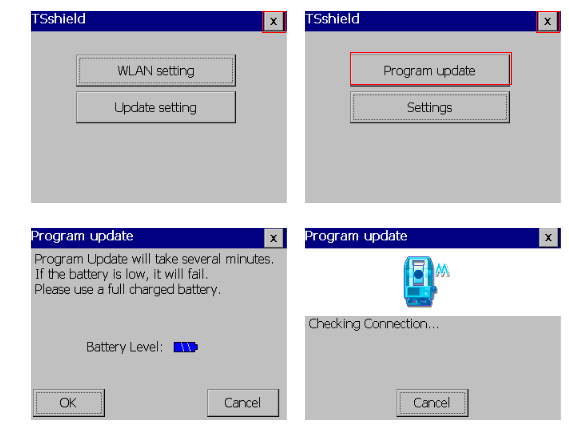You will need:
- PS/DS/OS/GT Total station
- Wi-Fi router with reliable internet access
- Fully-charged battery for total station
Procedure:
- Turn on instrument
- Press PRG key (shown to right)
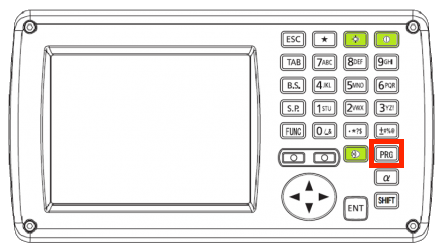
- Select TSshield

- TSshield application will start loading
- Select Settings
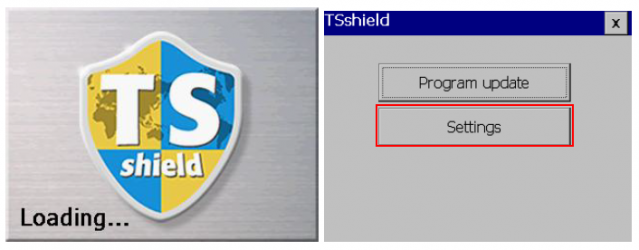
- Configure Wi-Fi
- Search for available access points
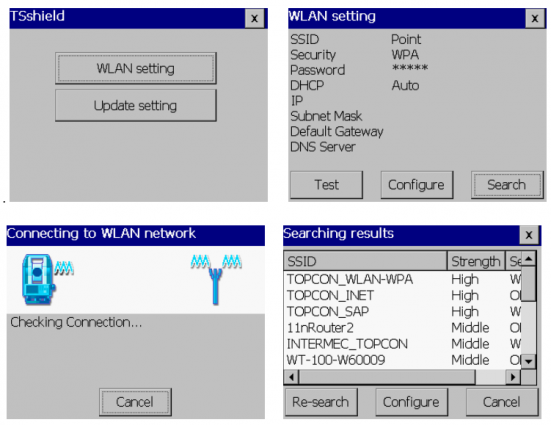
- Select desired access point by pressing Configure
- Enter password, if necessary
- Press Test
- to check for signal strength and proper bandwidth for update process
- Select Apply
- Select X in upper-right

Program Update:
- Select Program Update
- Follow on-screen instructions